Preparing Your Home for Countertop Installation
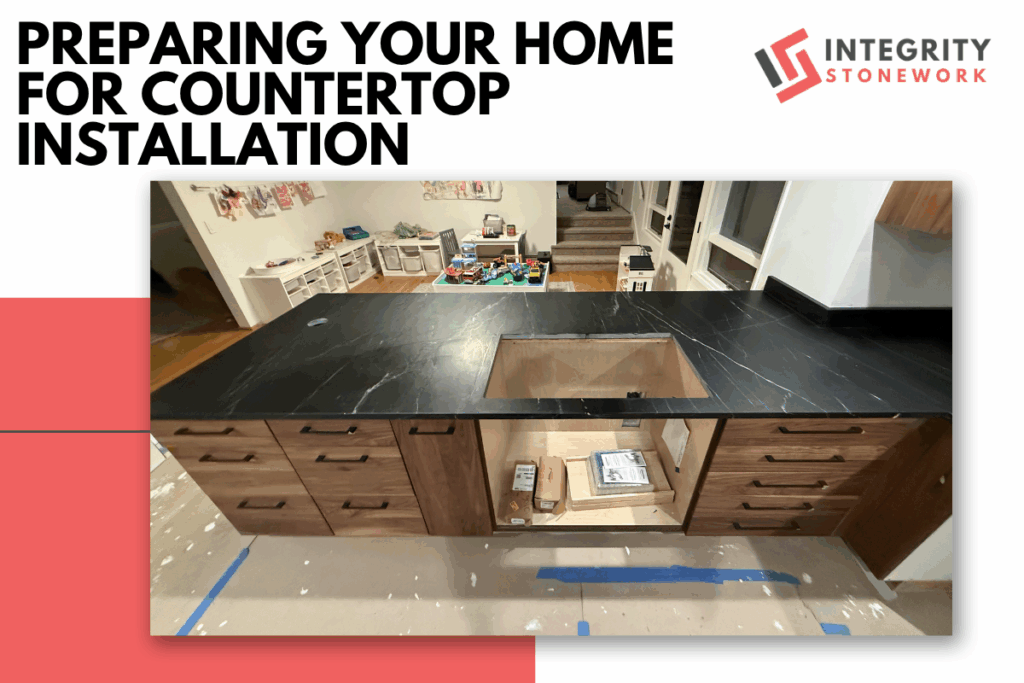
A Smooth Installation Starts with Proper Preparation
Installing a brand-new kitchen or bathroom countertop is an exciting upgrade, but a successful installation requires proper preparation. Ensuring your home is ready for the installation team helps prevent delays, unexpected issues, and potential damage to surrounding areas.
At Integrity Stonework, we take pride in providing seamless countertop installations. By following this preparation checklist, you can help ensure a stress-free installation day.
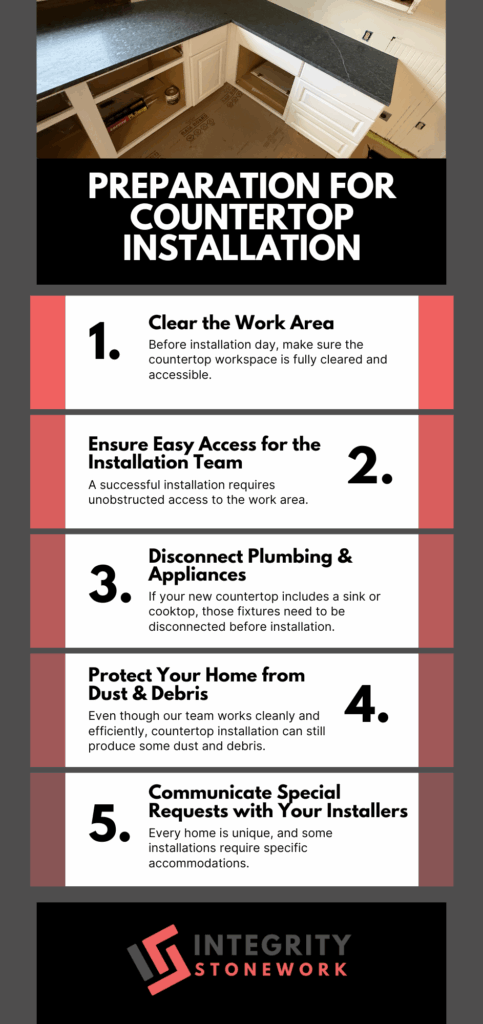
Step 1: Clear the Work Area
Before installation day, make sure the countertop workspace is fully cleared and accessible.
What to Do:
Remove Items from Countertops & Cabinets: Clear your existing countertops, including small appliances, dishware, and décor.
Empty Lower Cabinets & Drawers: Installers may need access to the space beneath the countertop.
Remove Fragile or Valuable Items: Take down hanging pictures, glassware, or breakable decorations near the work area.
Pro Tip: If you have open shelving near your countertops, remove any items to prevent dust buildup during installation.
Step 2: Ensure Easy Access for the Installation Team
A successful installation requires unobstructed access to the work area.
What to Do:
Clear Entryways & Hallways: Remove obstacles like furniture, rugs, or large decor pieces to create a clear path.
Provide Parking Space: Ensure installers have a close, accessible parking spot for transporting heavy materials.
Plan for Pets & Children: Keep pets and small children away from the work area for safety reasons.
Pro Tip: If your home has narrow doorways or stairs, let the installation team know in advance to ensure proper maneuvering.
Step 3: Disconnect Plumbing & Appliances
If your new countertop includes a sink or cooktop, those fixtures need to be disconnected before installation.
What to Do:
Turn Off Water Supply: Shut off water valves under the sink to prevent leaks during removal.
Unplug Appliances: Disconnect cooktops, dishwashers, and garbage disposals if they interfere with the countertop.
Coordinate with a Plumber or Electrician: If professional disconnections are needed, schedule service before installation day.
Pro Tip: If you’re replacing a sink or faucet, have the new fixtures on-site and ready to ensure precise cutouts.
Step 4: Protect Your Home from Dust & Debris
Even though our team works cleanly and efficiently, countertop installation can still produce some dust and debris.
What to Do:
Cover Nearby Furniture & Floors: Use plastic sheets or drop cloths to protect your home.
Close Off Adjacent Rooms: Shut doors or use temporary barriers to prevent dust from spreading.
Ventilate the Work Area: Open windows or use exhaust fans to help clear dust from the air.
Pro Tip: Installing quartz or engineered stone? These materials produce less dust than cutting natural stone slabs on-site.
Step 5: Communicate Special Requests with Your Installers
Every home is unique, and some installations require specific accommodations.
What to Do:
Discuss Any Design Preferences: If you have specific seam placement preferences for multi-slab countertops, let us know in advance.
Confirm Backsplash Plans: Decide whether you’re keeping your existing backsplash or installing a new one.
Ask About Post-Installation Cleanup: Our team will clean up after installation, but you may need to schedule additional deep cleaning if desired.
Pro Tip: If you have a custom kitchen layout, discuss edge details and overhang measurements ahead of time.
Ready for a Hassle-Free Countertop Installation?
Proper preparation makes a huge difference in ensuring a smooth and efficient installation. At Integrity Stonework, we guide you every step of the way, so your new countertops are installed flawlessly and stress-free.
Frequently Asked Questions
How far in advance should I prepare for installation?
Start preparing 1–2 days before installation to ensure everything is ready.
Do I need to be home during the installation?
While not required, it’s helpful to be present for the final inspection and walkthrough.
Will installation create dust or mess?
Our team cleans up after installation, but some dust is expected—cover nearby items to protect them.
